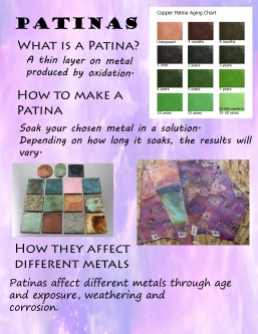What is an INFOGRAPHIC?
Please watch the quick video below for more information, but basically an infographic is a visual way to relate information. They can be animated for viewing on a computer, or still images printed out and displayed. We will focus on the second type. The finished products we will hang in the classroom near the tools. Some of the types I have briefly gone over in class, others we have not yet discussed in depth. Screencast videos to working with Photoshop, Illustrator or Photopea (web-based Photoshop application) are on a separate page similar to the last project.
HELP within the programs:
I know we have only worked briefly in Photoshop & Illustrator so also attached (and in the ABOUT tab) are additional resources for short cuts as well as how to do certain actions in the programs. If you are more comfortable you can create your infographic in an alternative program, just be sure your group is in agreement.
Create an infographic on one of the following:
*important note, more than one person can use the same topic as I am certain you will create different finished products
SAWS
jewelers_saw_blades_drills-2 (how to load the blade, cutting techniques, and knowing what size blade to use)
PLIERS (we have parallel, flat nose, round nose, half round, and diagonal cutters. Describe which pliers to use when)
HAMMERS types_metalsmithing_hammers-2(we have brass mallets, chasing hammers, rawhide mallets, ball peen, and replaceable head. Describe what to use when)
FILES filing(cuts shapes & sizes)
METALS (beyond the chemistry, what are non-ferrous metals and how do the crystals within them behave when heated & work hardened)
PATINAS patinas(what are they, some ways to make them and how they affect different metals differently)
REQUIREMENTS:
11″x17″
Should be visually appealing
Should be easy to read
Follow steps (if steps are needed)
Samples of infographics also below